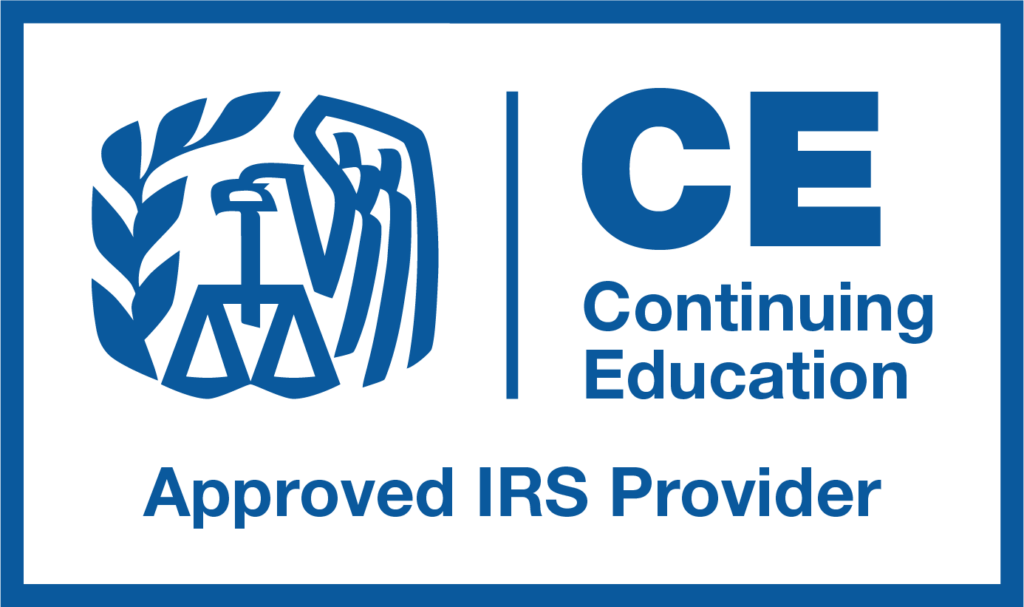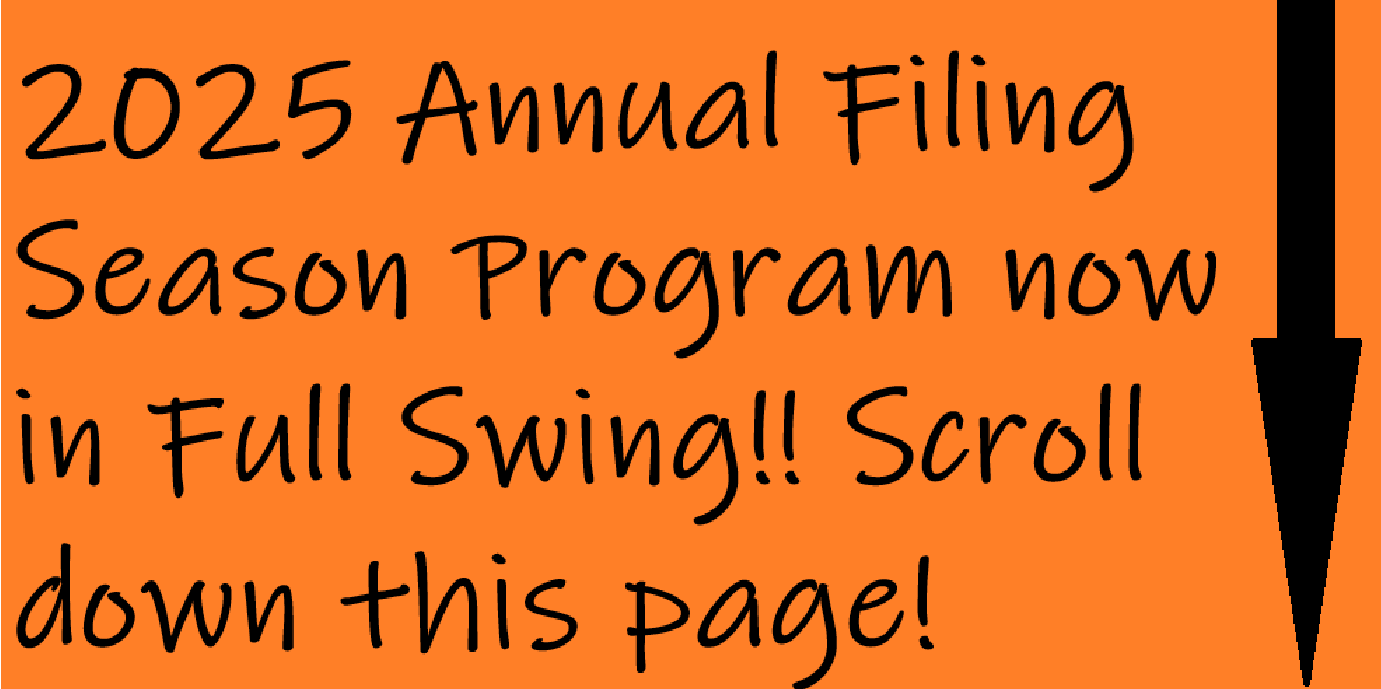How do I register for a course?
Step 1. Go to the Course Library as circled in yellow below:

Step 2. Select the category you want such as “Life Insurance, Financial Planning” as circled in
yellow below:

Step 3. Select the course you want such as “Ethics for the Financial Services Practitioner” as circled in yellow below:
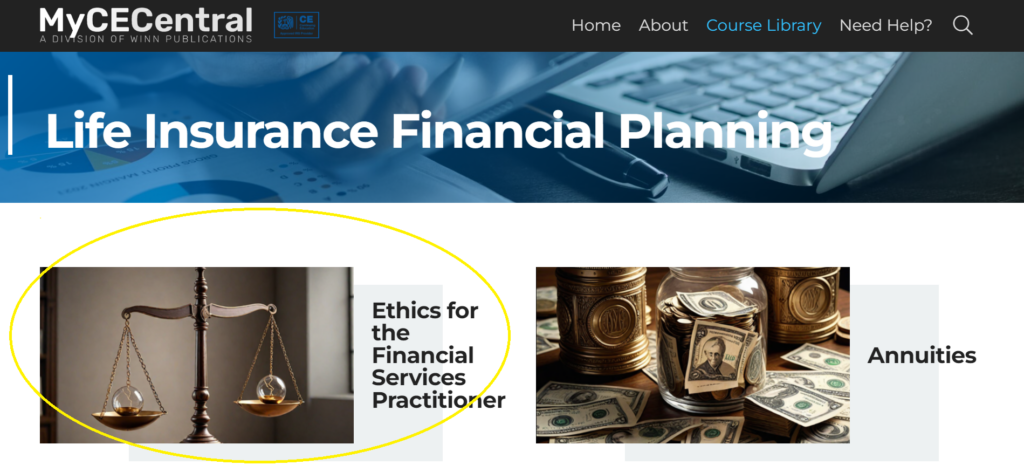
Step 4. Select “Take this course” which will take you to the registration page to set up an account as a new student as circled in yellow below:
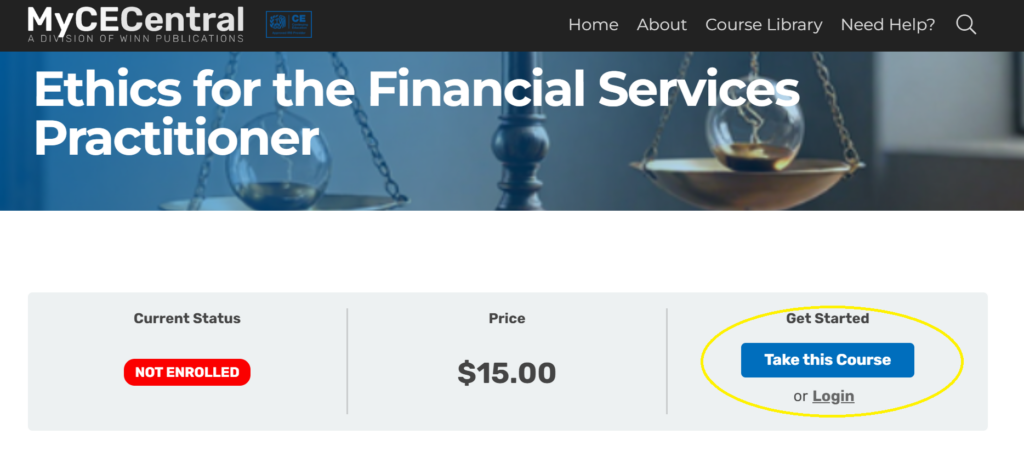
Once registered, you will be directed to the payment portal. Upon successful payment, you will be taken back to the course and will have full access to the course text and—upon completion of the text—to the final exam. You will have until December 31 st of the current year to complete any course and receive a certificate with the current year’s date noted on the certificate of completion.